crwdns2935425:05crwdne2935425:0
crwdns2931653:05crwdne2931653:0


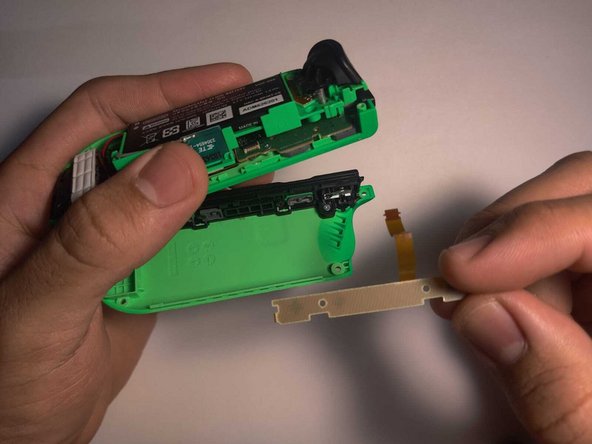



-
Use the plastic spudger tool to lift the tab lock holding the bent button board cable. Lightly lift the battery compartment to have more space while doing so.
-
Once the tab is unlocked, remove the bent cable.
crwdns2944171:0crwdnd2944171:0crwdnd2944171:0crwdnd2944171:0crwdne2944171:0