crwdns2931529:0crwdnd2931529:0crwdnd2931529:0crwdnd2931529:04crwdnd2931529:0crwdne2931529:0
crwdns2935425:027crwdne2935425:0
crwdns2931653:027crwdne2931653:0

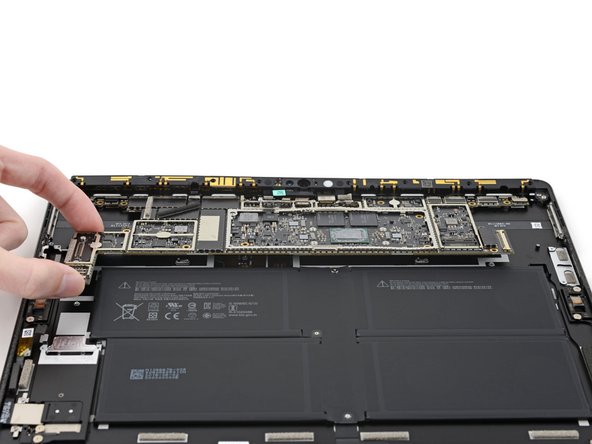
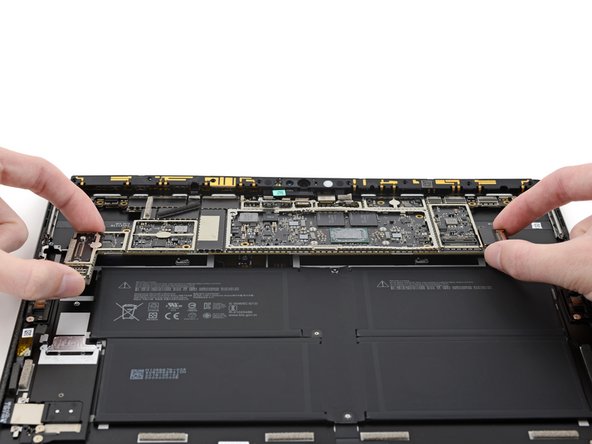



Remove the motherboard
-
Lift the bottom edge of the motherboard about a half-centimeter above the frame.
-
Hold the motherboard on the left and right edge.
crwdns2944171:0crwdnd2944171:0crwdnd2944171:0crwdnd2944171:0crwdne2944171:0