crwdns2931529:0crwdnd2931529:0crwdnd2931529:0crwdnd2931529:04crwdnd2931529:0crwdne2931529:0
crwdns2935425:09crwdne2935425:0
crwdns2931653:09crwdne2931653:0

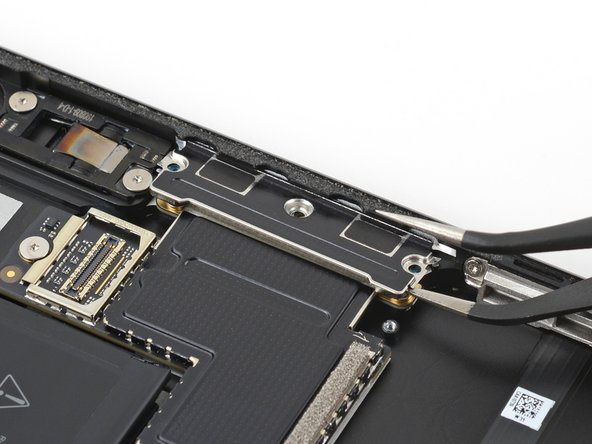
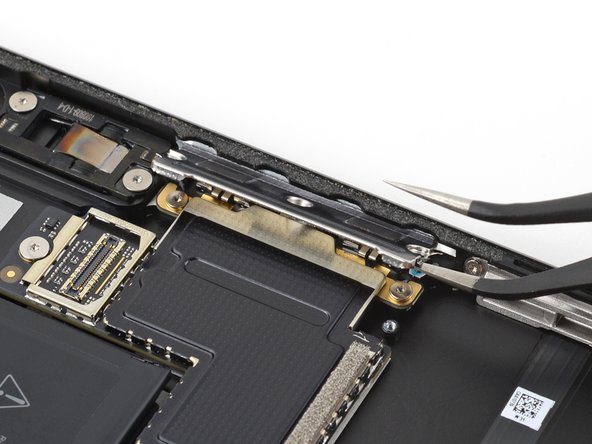



Remove the first USB-C port shield
-
Insert one tine of a pair of pointed tweezers into the gap in the first USB-C port shield next to the screw hole closest to the left speaker.
-
Lift up the shield to detach it from the frame.
| [title] Remove the first USB-C port shield | |
| [* icon_note] If you are going to reuse the USB-C port shields, try to avoid excessively bending them during removal. | |
| - | [* black] Insert one tine of a pair of pointed tweezers into the gap in the first USB-C port shield next to the screw hole closest to the left speaker. |
| + | [* black] Insert one tine of a pair of [product|IF145-020-2|pointed tweezers] into the gap in the first USB-C port shield next to the screw hole closest to the left speaker. |
| [* black] Lift up the shield to detach it from the frame. |
crwdns2944171:0crwdnd2944171:0crwdnd2944171:0crwdnd2944171:0crwdne2944171:0