crwdns2931529:0crwdnd2931529:0crwdnd2931529:0crwdnd2931529:04crwdnd2931529:0crwdne2931529:0
crwdns2935425:05crwdne2935425:0
crwdns2931653:05crwdne2931653:0

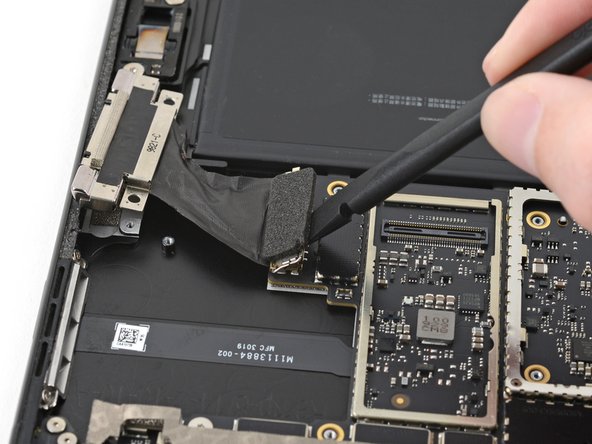


Disconnect the Surface Connect port
-
Insert the flat end of a spudger under the foam on top of the Surface Connect port's connector.
-
Lift up on the foam to open the connector's locking tab.
crwdns2944171:0crwdnd2944171:0crwdnd2944171:0crwdnd2944171:0crwdne2944171:0