crwdns2935425:01crwdne2935425:0
crwdns2931653:01crwdne2931653:0

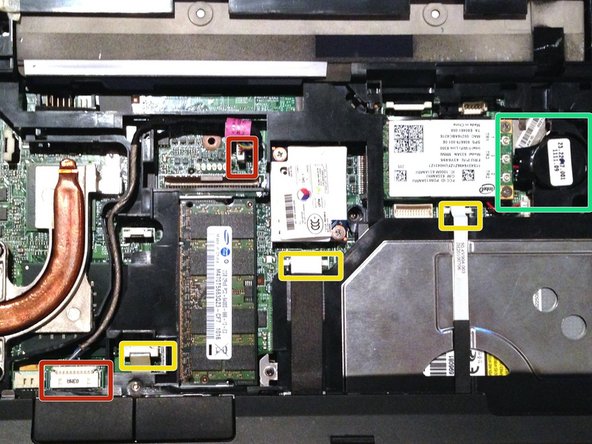
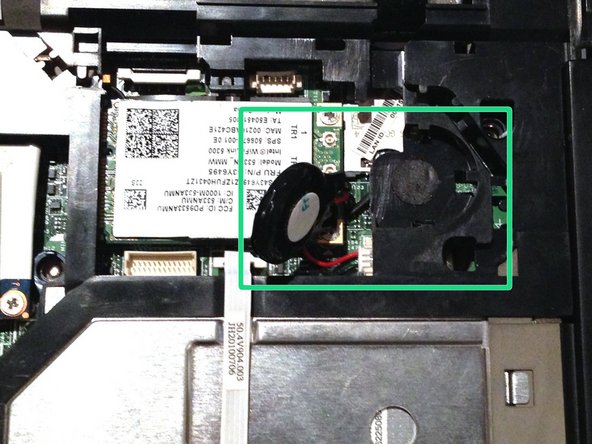



-
Turn the laptop upside down with the front toward you.
-
Locate and remove seven Torx T8 2.5×7.0 screws.
-
Locate and remove one Philips M2.0×5.0 screw.
-
Turn the laptop right-side up with the front toward you.
-
Release the three ZIF connectors and disconnect the ribbon cables.
-
This cable is routed over the top cover and needs to be disconnected at one end to allow the top cover to be removed.
-
Remove the RTC battery from its holder
crwdns2944171:0crwdnd2944171:0crwdnd2944171:0crwdnd2944171:0crwdne2944171:0