crwdns2935425:010crwdne2935425:0
crwdns2931653:010crwdne2931653:0

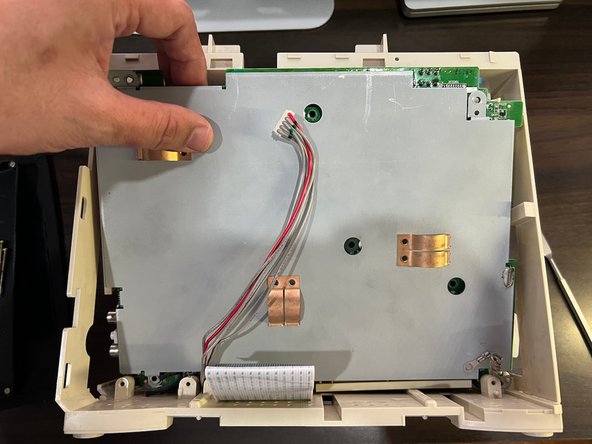


Remove the Motherboard
-
The trickiest part - remove the main motherboard. To do this, you will have to flex the top part of the plastic frame up while lifting the upper part of the motherboard towards you.
-
This may require some fiddling, so check from time to time if there is no frame plastic blocking the top part of the motherboard when you lift it up. If you have trouble, you almost certainly just need to flex up the top area of the plastic frame a bit more.
crwdns2944171:0crwdnd2944171:0crwdnd2944171:0crwdnd2944171:0crwdne2944171:0