crwdns2935425:01crwdne2935425:0
crwdns2931653:01crwdne2931653:0

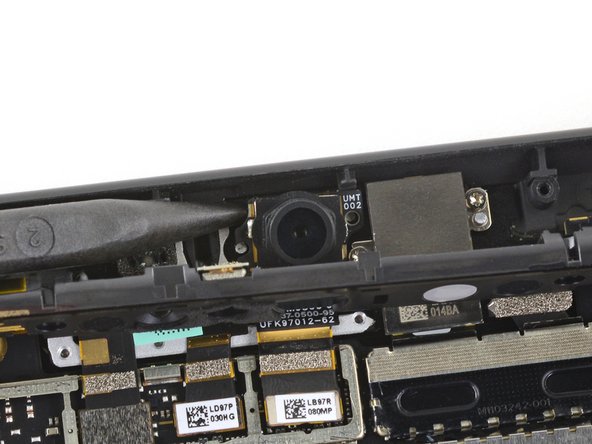


Detach the front camera
-
Insert the pointed end of a spudger under the top left corner of the front camera.
-
Lift the front camera up to detach it from the frame.
crwdns2944171:0crwdnd2944171:0crwdnd2944171:0crwdnd2944171:0crwdne2944171:0