crwdns2935425:04crwdne2935425:0
crwdns2931653:04crwdne2931653:0

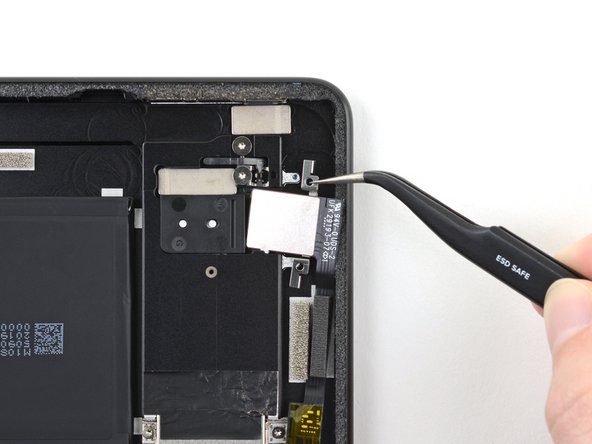




Remove the SIM card reader
-
Use a pair of tweezers to pull the screw hole tab opposite the cable toward the left edge of the Surface. This will detach the SIM card reader from the frame.
-
Remove the SIM card reader from the frame.
crwdns2944171:0crwdnd2944171:0crwdnd2944171:0crwdnd2944171:0crwdne2944171:0