crwdns2931529:0crwdnd2931529:0crwdnd2931529:0crwdnd2931529:05crwdnd2931529:0crwdne2931529:0
crwdns2935425:01crwdne2935425:0
crwdns2931653:01crwdne2931653:0

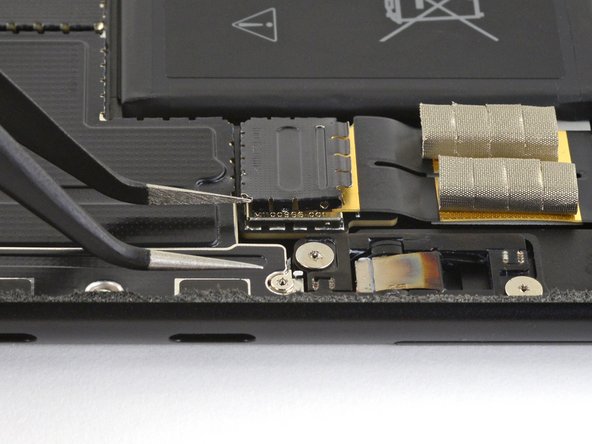


Lift the corner of the shield
-
Insert one tine of a pair of pointed tweezers under the top left corner of the SSD port connector's shield (where the cable is oriented down).
-
Lift up the corner to detach it from the frame.
| [title] Lift the corner of the shield | |
| [* icon_caution] Take care not to puncture or bend the battery with any tools while removing the SSD port—a punctured or bent battery may leak dangerous chemicals or cause a thermal event. | |
| - | [* black] Insert one tine of a pair of pointed tweezers under the top left corner of the SSD port connector's shield (where the cable is oriented down). |
| + | [* black] Insert one tine of a pair of [product|IF145-020-2|pointed tweezers] under the top left corner of the SSD port connector's shield (where the cable is oriented down). |
| [* black] Lift up the corner to detach it from the frame. |
crwdns2944171:0crwdnd2944171:0crwdnd2944171:0crwdnd2944171:0crwdne2944171:0