crwdns2935425:09crwdne2935425:0
crwdns2931653:09crwdne2931653:0

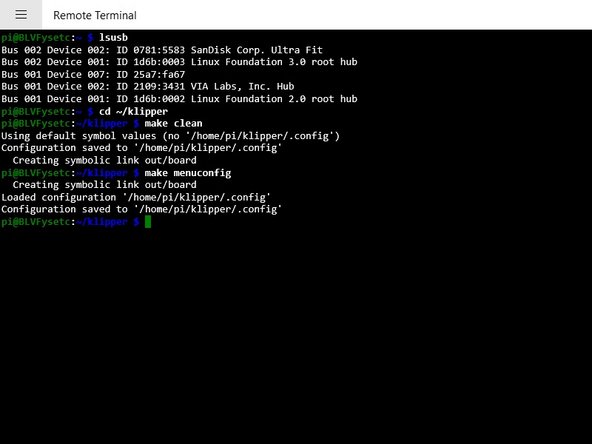


Building Fysetc Spider Firmware 2
-
In the menu structure, select the following:
-
Select “Enable extra low-level configuration options”.
-
Set the micro-controller architecture is set to STMicroelectronics STM32.
-
Set the Processor model to STM32F446.
-
Because we uploaded the hex file in a previous step set the bootloader offset to no bootloader
-
Set the Clock Reference to 12 MHz crystal.
-
Set the Communication interface to USB (on PA11/PA12).
-
Press the escape key on your keyboard and enter Y to save the config.
crwdns2944171:0crwdnd2944171:0crwdnd2944171:0crwdnd2944171:0crwdne2944171:0