crwdns2935425:06crwdne2935425:0
crwdns2931653:06crwdne2931653:0

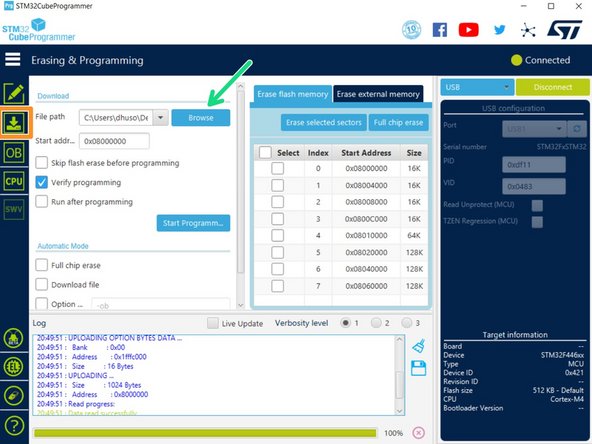


Programming With STM32cubeprogrammer 2
-
Select the refresh button
-
When the USB port shows next to the Port drop down select connect.
-
Make sure you're on the Erasing & Programming tab
-
Select Browse and select the "Bootloader_FYSETC_SPIDER.hex" file from earlier.
-
Click Start Programming.
-
It should only take a few seconds to program the board.
-
Disconnect the power and USB-C cable. Remove the jumper on BT0 and 3.3v
crwdns2944171:0crwdnd2944171:0crwdnd2944171:0crwdnd2944171:0crwdne2944171:0