crwdns2935425:07crwdne2935425:0
crwdns2931653:07crwdne2931653:0

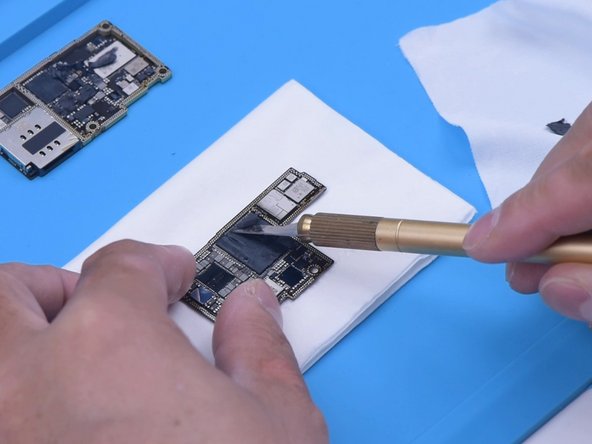




-
Because there are still missing pads, then we repair those missing pads. Clean tin on the bonding pads of the signal board with Soldering Iron and Solder Wick. Clean tin on the bonding pads of the logic board with the same method, and then remove the thermal paste. Keep cleaning the bonding pads with PCB Cleaner.
-
Open REFOX Bitmap to determine the missing pads for repair.
crwdns2944171:0crwdnd2944171:0crwdnd2944171:0crwdnd2944171:0crwdne2944171:0