crwdns2931529:0crwdnd2931529:0crwdnd2931529:0crwdnd2931529:02crwdnd2931529:0crwdne2931529:0
crwdns2935425:03crwdne2935425:0
crwdns2931653:03crwdne2931653:0

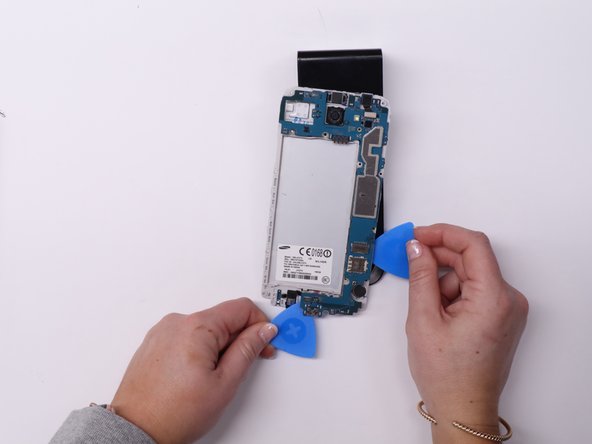


-
Flip the phone back over.
-
Remove the single black screw from the motherboard using a Phillips #00 screwdriver.
-
Place a few iFixit opening picks beneath the motherboard.
-
Lift the motherboard using the iFixit opening picks.
crwdns2944171:0crwdnd2944171:0crwdnd2944171:0crwdnd2944171:0crwdne2944171:0