crwdns2935425:06crwdne2935425:0
crwdns2931653:06crwdne2931653:0

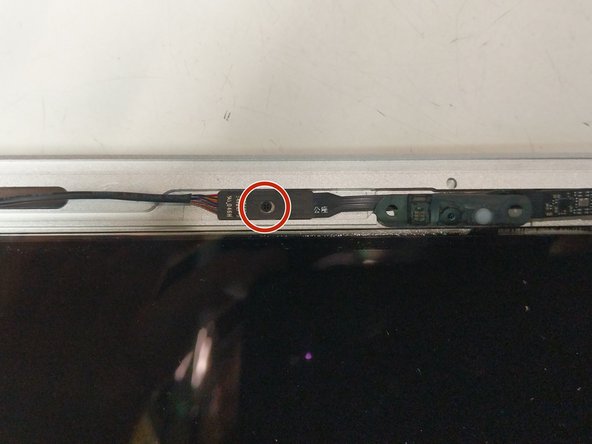




-
Remove the three T8 Torx screws
-
Remove the PH000 screw
-
Flip the board over and disconnect it.
-
The Wifi / Bluetooth / Webcam cable can now be removed and replaced.
crwdns2944171:0crwdnd2944171:0crwdnd2944171:0crwdnd2944171:0crwdne2944171:0