crwdns2935425:03crwdne2935425:0
crwdns2931653:03crwdne2931653:0

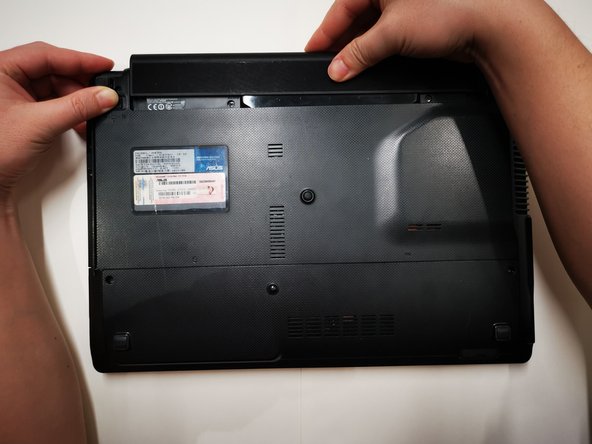




-
With your left hand, slide the latch on the left side of the battery to the left and hold it.
-
With your right hand, slide the battery out of the battery compartment and place the battery away from the laptop.
crwdns2944171:0crwdnd2944171:0crwdnd2944171:0crwdnd2944171:0crwdne2944171:0