crwdns2935425:06crwdne2935425:0
crwdns2931653:06crwdne2931653:0

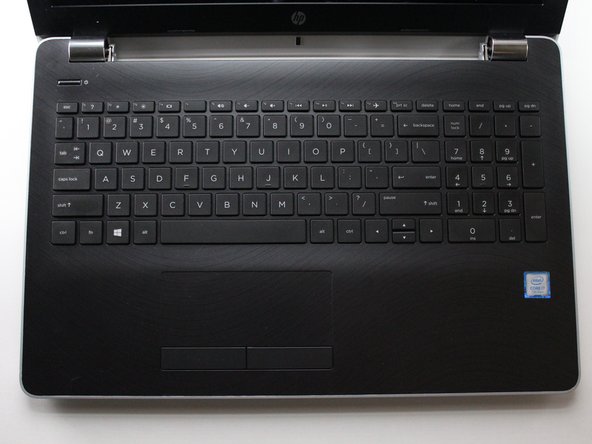




-
Use the plastic opening tool to wedge the back plate from the body of the laptop.
-
Flip the laptop over and remove the back plate.
-
Use the opening tool around the entire perimeter of the laptop's base.
crwdns2944171:0crwdnd2944171:0crwdnd2944171:0crwdnd2944171:0crwdne2944171:0