crwdns2935425:09crwdne2935425:0
crwdns2931653:09crwdne2931653:0

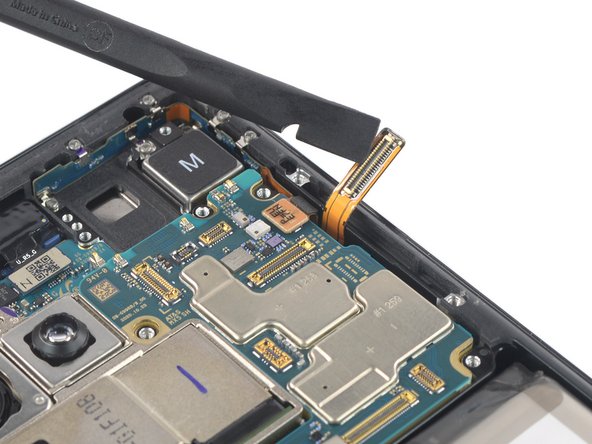
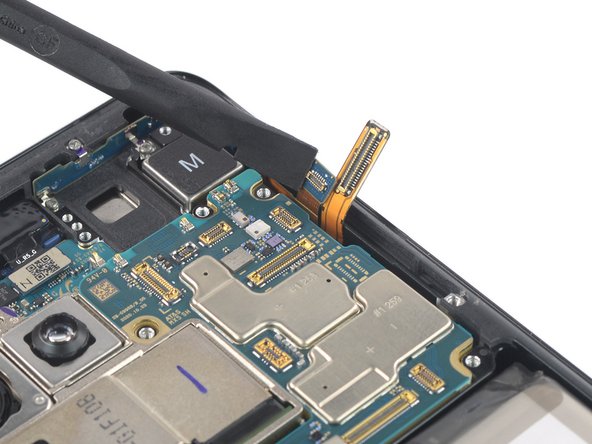



Disconnect the in-display fingerprint and antenna flex cables
-
Use a spudger to disconnect the in-display fingerprint and antenna flex cables by prying the connectors straight up from their socket.
-
Carefully bend both connectors to the side to free the motherboard.
crwdns2944171:0crwdnd2944171:0crwdnd2944171:0crwdnd2944171:0crwdne2944171:0