crwdns2935425:01crwdne2935425:0
crwdns2931653:01crwdne2931653:0

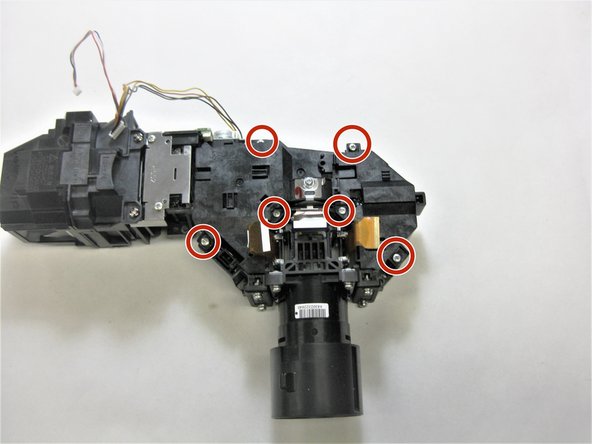
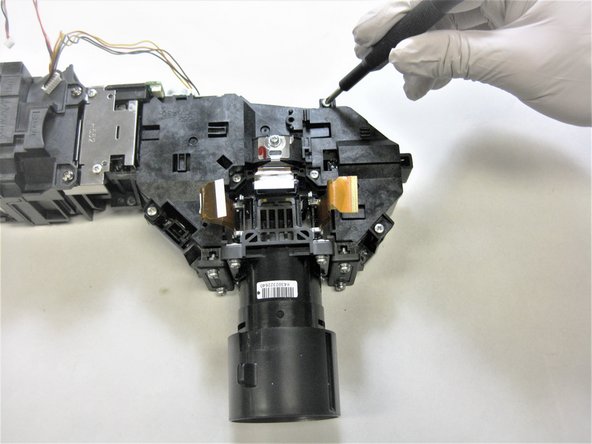



-
Use a Phillips #1 screwdriver to detach the upper plastic cover by unscrewing the six 11 mm screws.
-
Once the six screws are removed, lift the plastic cover and place it off to the side.
crwdns2944171:0crwdnd2944171:0crwdnd2944171:0crwdnd2944171:0crwdne2944171:0