crwdns2935425:09crwdne2935425:0
crwdns2931653:09crwdne2931653:0

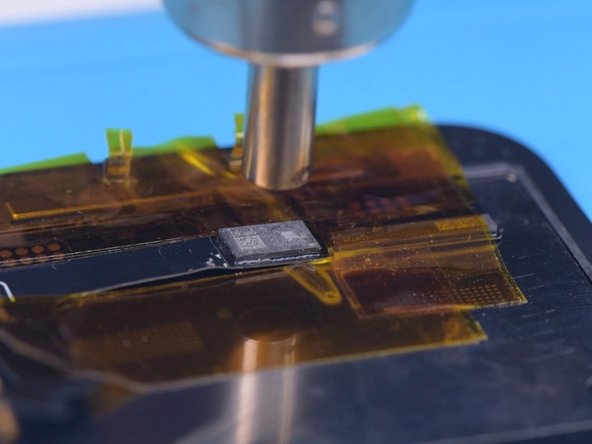


-
After the solder balls are formed, clean with PCB cleaner. Apply Paste Flux to the bonding pads of the new screen.
-
Align the chip of the original screen. Solder the chip with Hot Air Gun at 300 °C. Remove high-temperature tape after the flex cable has cooled.
crwdns2944171:0crwdnd2944171:0crwdnd2944171:0crwdnd2944171:0crwdne2944171:0