crwdns2935425:06crwdne2935425:0
crwdns2931653:06crwdne2931653:0
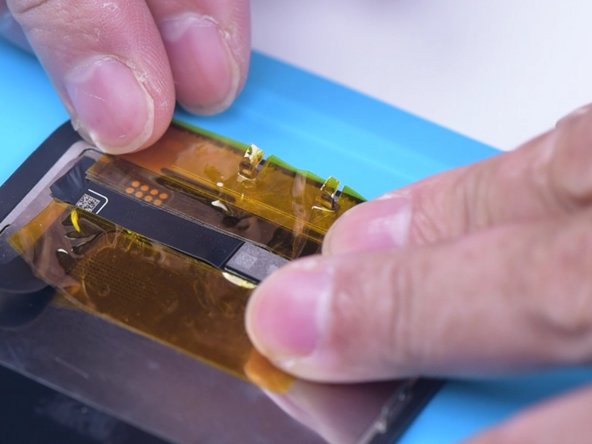

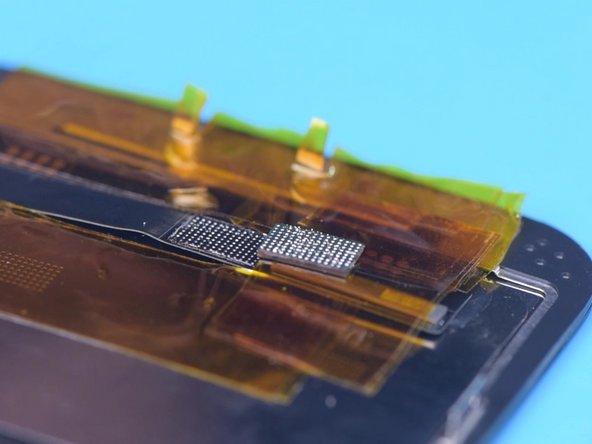



-
Apply high-temperature tape.
-
Remove black adhesive around the chip with Hot Air Gun at 240 °C.
-
To remove the chip, set the temperature to 300 °C and airflow to 6 .
crwdns2944171:0crwdnd2944171:0crwdnd2944171:0crwdnd2944171:0crwdne2944171:0