crwdns2935425:04crwdne2935425:0
crwdns2931653:04crwdne2931653:0

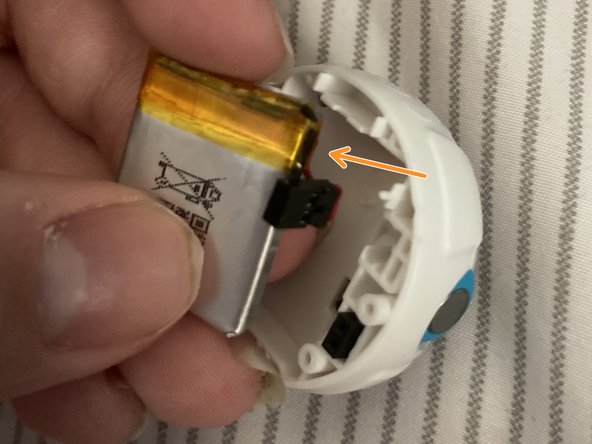


Remove the battery
-
Use the plastic sheet to carefully pull upwards at the edge of the yellow tape on the battery. This should help release the small amount of adhesive.
-
Once the adhesive releases, gently pull the battery out of the way.
crwdns2944171:0crwdnd2944171:0crwdnd2944171:0crwdnd2944171:0crwdne2944171:0