crwdns2935425:05crwdne2935425:0
crwdns2931653:05crwdne2931653:0

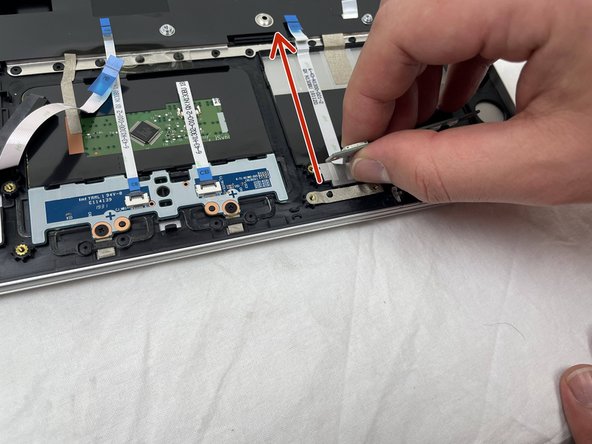
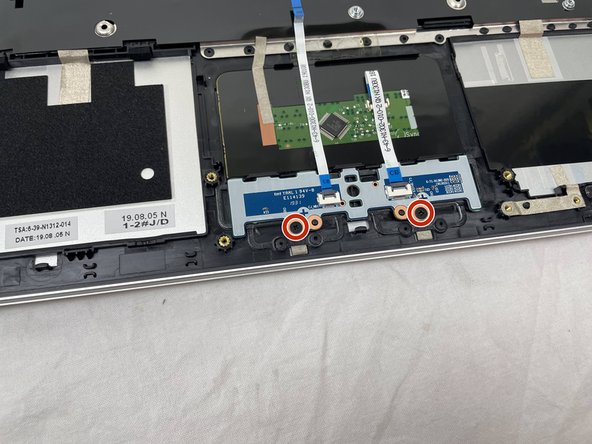



Platine LED/Pavé tactile
-
Dévisser les 2 vis de la platine LED et la retirer doucement le long du câble afin de décoller ce dernier.
-
Dévisser les 2 vis de la platine du pavé tactile.
crwdns2944171:0crwdnd2944171:0crwdnd2944171:0crwdnd2944171:0crwdne2944171:0