crwdns2935425:03crwdne2935425:0
crwdns2931653:03crwdne2931653:0


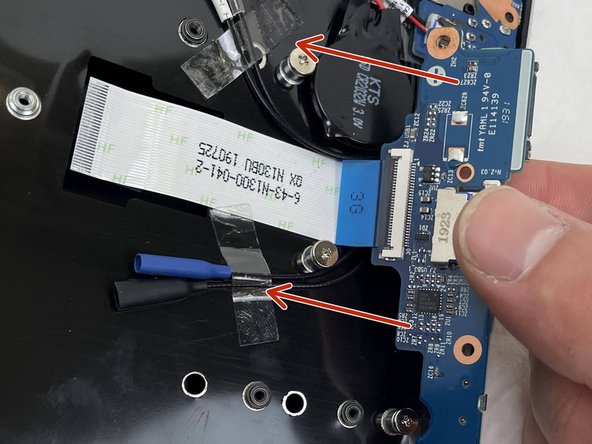



Platine casque-micro/Platine power
-
Soulever gentiment la platine, comme indiqué par la flèche rouge, puis la retirer dans le sens de la flèche orange.
-
Dévisser la vis entouré en rouge, puis enlever la platine power dans la direction indiquée par les flèches rouges.
crwdns2944171:0crwdnd2944171:0crwdnd2944171:0crwdnd2944171:0crwdne2944171:0