crwdns2931529:0crwdnd2931529:0crwdnd2931529:0crwdnd2931529:02crwdnd2931529:0crwdne2931529:0
crwdns2935425:04crwdne2935425:0
crwdns2931653:04crwdne2931653:0


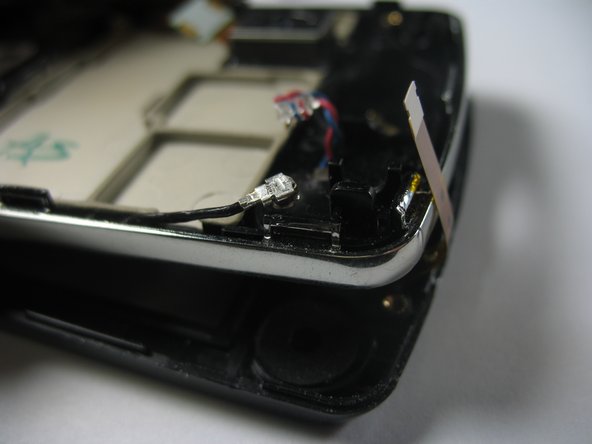



-
Insert a plastic opening tool below the volume rocker and gently pry the silver casing up. As with the plastic casing over the motherboard, you should be able to slide the plastic opening tool along the edge to remove it.
crwdns2944171:0crwdnd2944171:0crwdnd2944171:0crwdnd2944171:0crwdne2944171:0