crwdns2935425:011crwdne2935425:0
crwdns2931653:011crwdne2931653:0

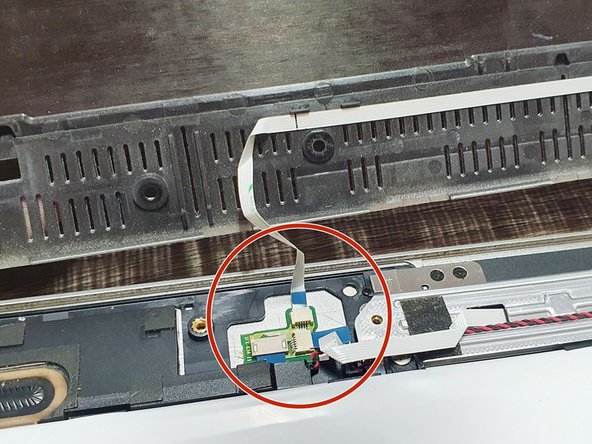




Open the back side of the laptop
-
Rotate the laptop 180°.
-
Follow the direction of the red arrow and open the backside of the laptop from the open side, where the cooling cooper tube can be obviously been seen.
-
The swollen Li-ion battery appears (the white package).
crwdns2944171:0crwdnd2944171:0crwdnd2944171:0crwdnd2944171:0crwdne2944171:0