crwdns2935425:09crwdne2935425:0
crwdns2931653:09crwdne2931653:0


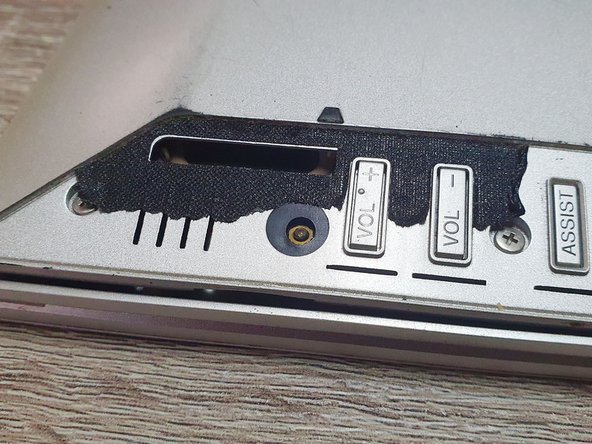



-
Rotate the laptop 180°.
-
Tear off the plastic sheet (silver) and double-sided tape (black). The main thing is to let the screws hidden underneath show up.
crwdns2944171:0crwdnd2944171:0crwdnd2944171:0crwdnd2944171:0crwdne2944171:0