crwdns2935425:04crwdne2935425:0
crwdns2931653:04crwdne2931653:0

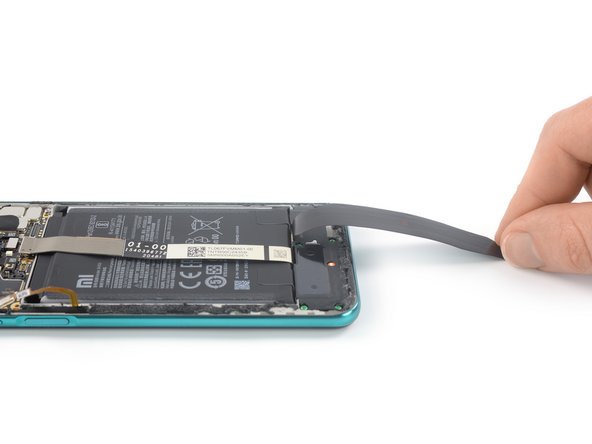
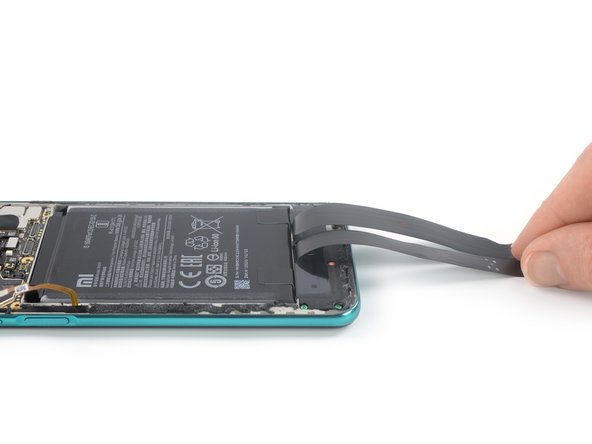



Free the battery
-
Fold the display and the interconnect flex cable towards the charging port in order to get free access to both battery pull tabs and the battery.
crwdns2944171:0crwdnd2944171:0crwdnd2944171:0crwdnd2944171:0crwdne2944171:0