crwdns2935425:04crwdne2935425:0
crwdns2931653:04crwdne2931653:0

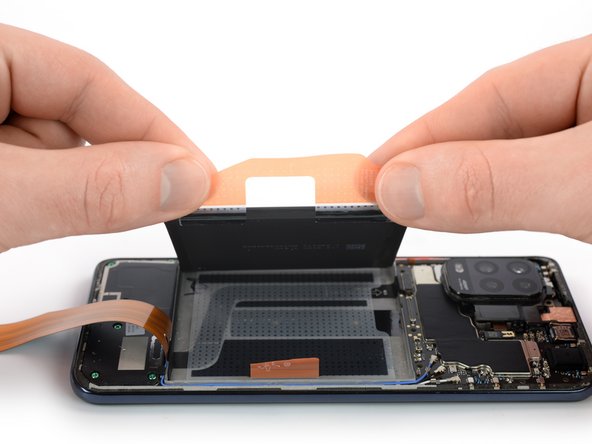




Remove the battery
-
Grab both pull–tab ends labeled with an A and pull up on the orange adhesive strip to lift the battery out of its recess and swing it up to an upright position.
-
Peel the battery off the remaining adhesive.
-
Remove the battery.
crwdns2944171:0crwdnd2944171:0crwdnd2944171:0crwdnd2944171:0crwdne2944171:0