crwdns2935425:06crwdne2935425:0
crwdns2931653:06crwdne2931653:0


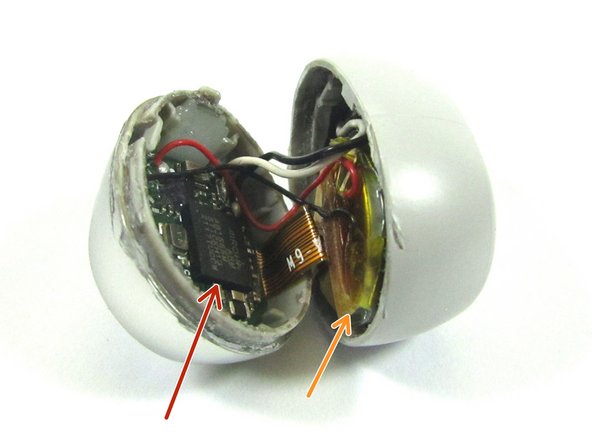



-
The headphone touch sensor cap is glued onto the headphone. The only way in was to gently used a Xacto knife to break the glue seal
-
Once a the touch sensor cap gave a little, a Jimmy Tool was used to pry the cap from the headphone body
-
Since the headphone was easy to open, it may be possible to perform a battery change without damaging the headphone
-
Once the headphone was open, we get our first look at the inside of the headphone
-
Bluetooth Radio / MCU
-
Battery
crwdns2944171:0crwdnd2944171:0crwdnd2944171:0crwdnd2944171:0crwdne2944171:0