crwdns2935425:04crwdne2935425:0
crwdns2931653:04crwdne2931653:0

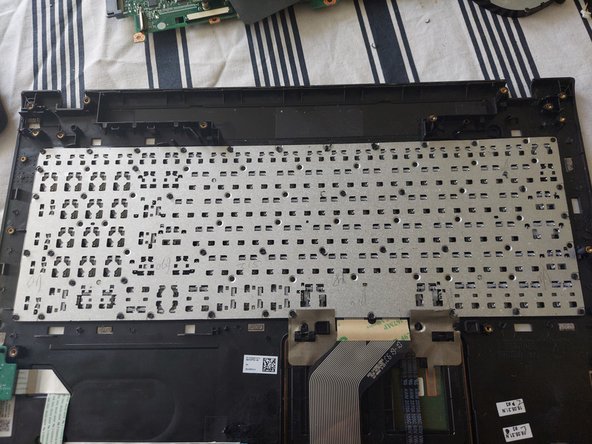




Removing the old keyboard.
-
Use a soldering iron with a big tip, to melt the plastic rivets that hold the metal case for the keyboard.
-
Use a prying tool the remove the metal case.
-
Remove the old keyboard, place the new one and dont forget to place the metal case on top of it.
crwdns2944171:0crwdnd2944171:0crwdnd2944171:0crwdnd2944171:0crwdne2944171:0