crwdns2935425:04crwdne2935425:0
crwdns2931653:04crwdne2931653:0

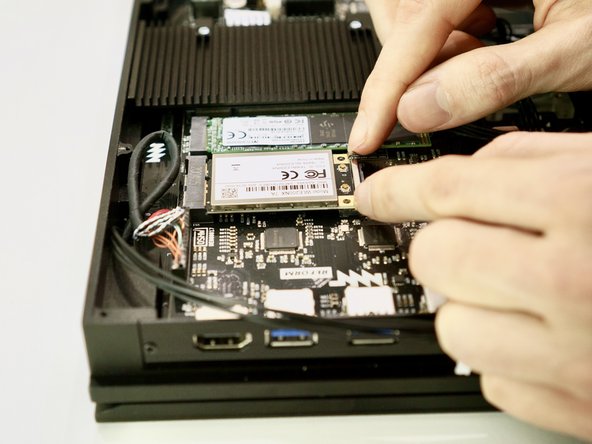




Detach WiFi Card
-
Pull the two metal tabs holding the WiFi card away from the mPCIe socket. The WiFi card will spring up on its own.
crwdns2944171:0crwdnd2944171:0crwdnd2944171:0crwdnd2944171:0crwdne2944171:0