crwdns2935425:06crwdne2935425:0
crwdns2931653:06crwdne2931653:0
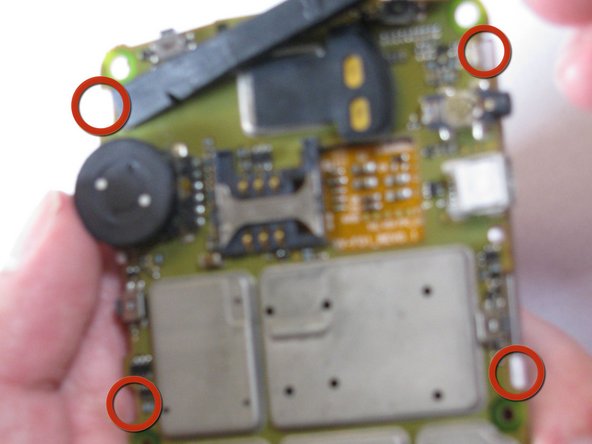

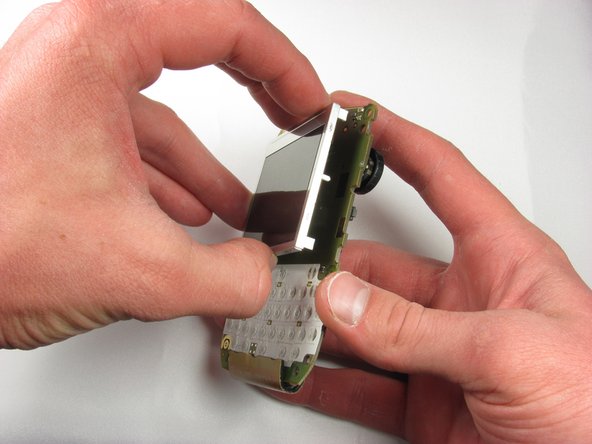



-
Detach the display screen from the logic board by using a spudger to unclip the four clips holding the display screen (circled in Picture 1). Gently pull the display screen away from the logic board so that none of the clips are engaged.
-
The display screen is attached to the logic board by a metal ribbon. Remove the display screen by disengaging the ribbon lock. Use a spudger to push the thin black bar down (circled in Picture 2). Gently pull the display screen and ribbon out of the logic board.
crwdns2944171:0crwdnd2944171:0crwdnd2944171:0crwdnd2944171:0crwdne2944171:0