crwdns2935425:07crwdne2935425:0
crwdns2931653:07crwdne2931653:0

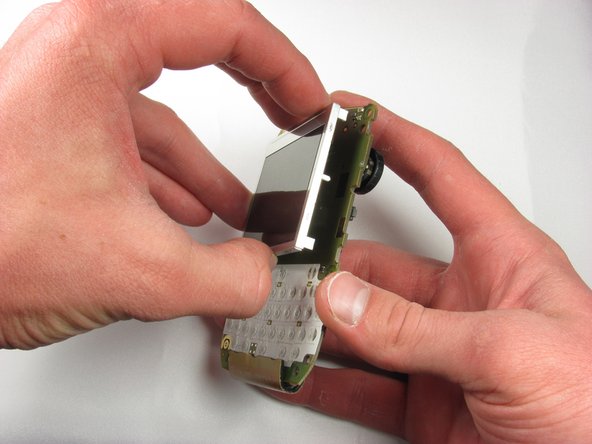
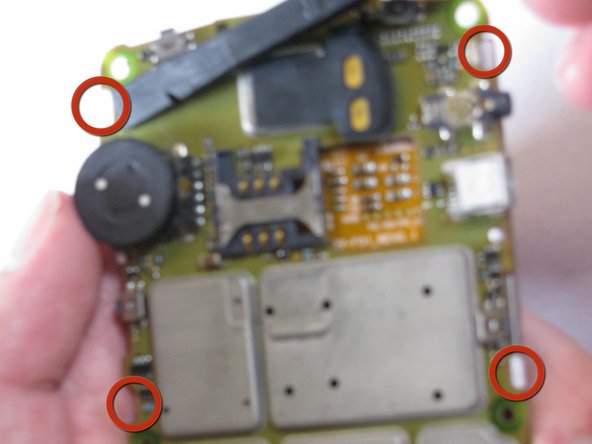



-
Install the new display screen by reattaching it to the logic board. Reinsert the ribbon into the cable lock. Use the spudger to push the thin black bar up (circled in Picture 1).
-
Gently place the display screen against the logic board so that it is aligned with the clips. Use a spudger to engage all four clips (circled in Picture 3).
crwdns2944171:0crwdnd2944171:0crwdnd2944171:0crwdnd2944171:0crwdne2944171:0