crwdns2935425:042crwdne2935425:0
crwdns2931653:042crwdne2931653:0

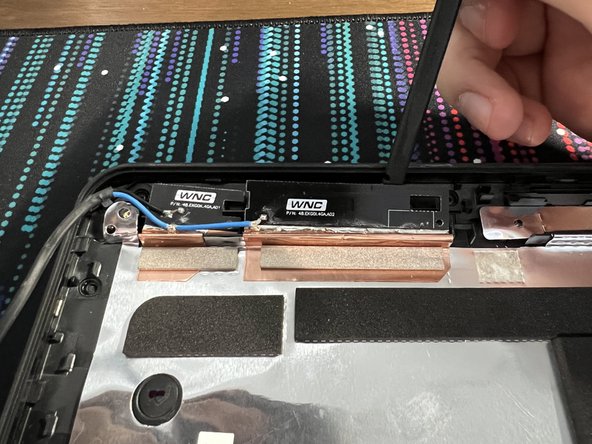
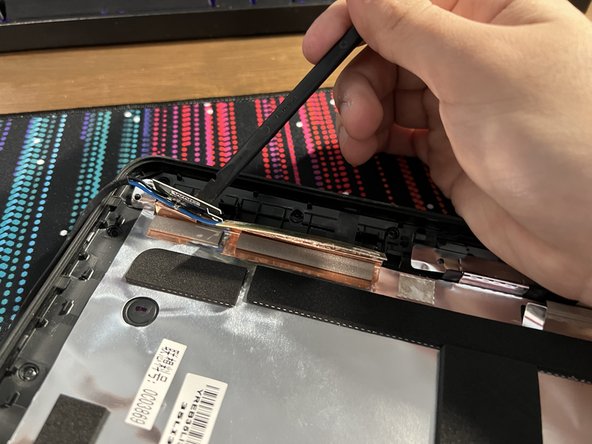



Removing WiFi Antenna Cables Continued
-
Insert a plastic spudger between the the PCB and the frame, and carefully pry up.
-
The PCB should lift with relatively little effort.
-
Now do the same with the other PCB.
crwdns2944171:0crwdnd2944171:0crwdnd2944171:0crwdnd2944171:0crwdne2944171:0