crwdns2935425:039crwdne2935425:0
crwdns2931653:039crwdne2931653:0

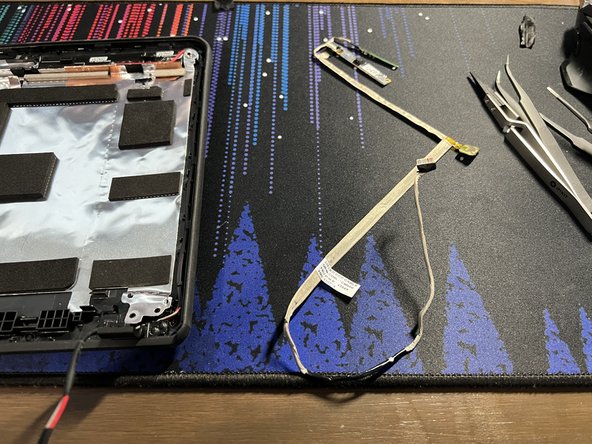


Removal of Shielded Cable Continued
-
Carefully peel away the rest of the shielded cable.
-
Make sure to remove the cable from its cable routing carefully when you get to the bottom.
-
The cable is now free.
crwdns2944171:0crwdnd2944171:0crwdnd2944171:0crwdnd2944171:0crwdne2944171:0