crwdns2935425:036crwdne2935425:0
crwdns2931653:036crwdne2931653:0


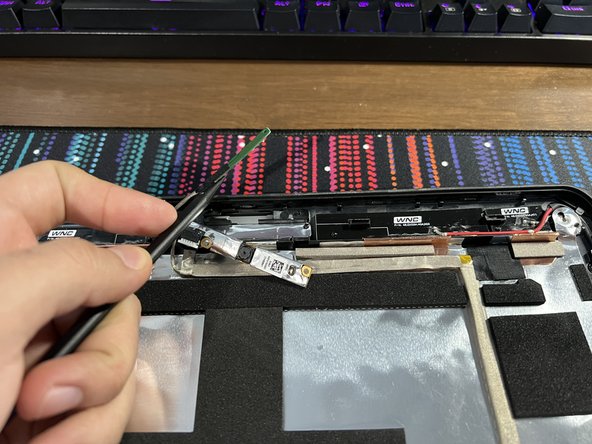



Webcam and Microphone Removal Continued
-
Peel away the black cloth tape covering the microphone Printed Circuit Board (PCB)
-
The microphone's PCB is glued down. Insert a plastic spudger from the left and make your way to the right to slowly release the microphone's PCB.
-
With that, the microphone along with the webcam are now free.
crwdns2944171:0crwdnd2944171:0crwdnd2944171:0crwdnd2944171:0crwdne2944171:0