crwdns2935425:029crwdne2935425:0
crwdns2931653:029crwdne2931653:0


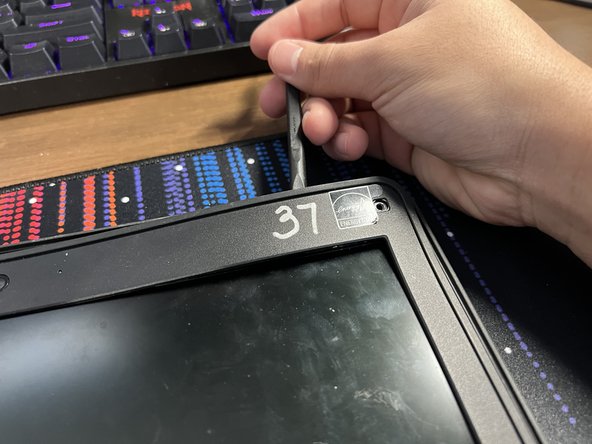



Removal of Bezel
-
Now insert a plastic spudger between the top of the assembly and the bezel and start prying.
-
Make your way around the bezel. You can also pry from the other side of the bezel by the screen with your finger to make it easier.
crwdns2944171:0crwdnd2944171:0crwdnd2944171:0crwdnd2944171:0crwdne2944171:0