crwdns2935425:03crwdne2935425:0
crwdns2931653:03crwdne2931653:0

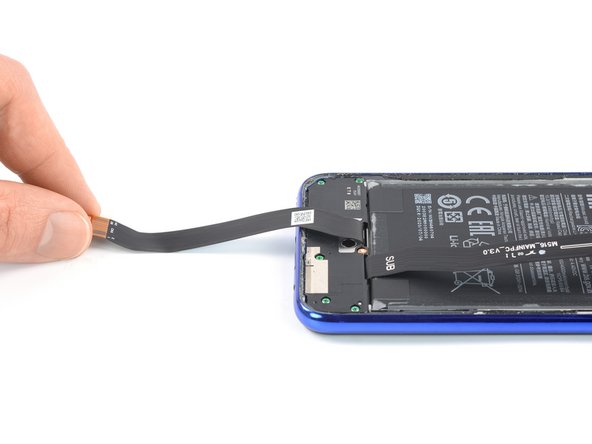




Free the battery
-
Fold the display flex cable towards the charging port in order to get free access to the battery.
-
Repeat the previous step and fold the interconnect flex cable in direction of the charging port.
crwdns2944171:0crwdnd2944171:0crwdnd2944171:0crwdnd2944171:0crwdne2944171:0