crwdns2935425:05crwdne2935425:0
crwdns2931653:05crwdne2931653:0


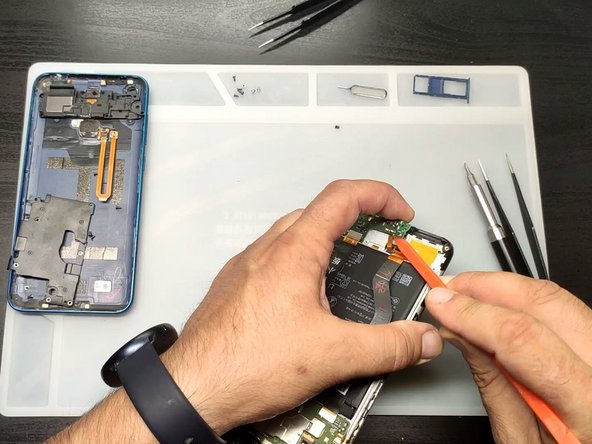



Charging board cover removal
-
Remove the silver Philips screws and the charging dock cover.
-
Lift the board slightly to release the screen flex cable.
crwdns2944171:0crwdnd2944171:0crwdnd2944171:0crwdnd2944171:0crwdne2944171:0