crwdns2935425:03crwdne2935425:0
crwdns2931653:03crwdne2931653:0


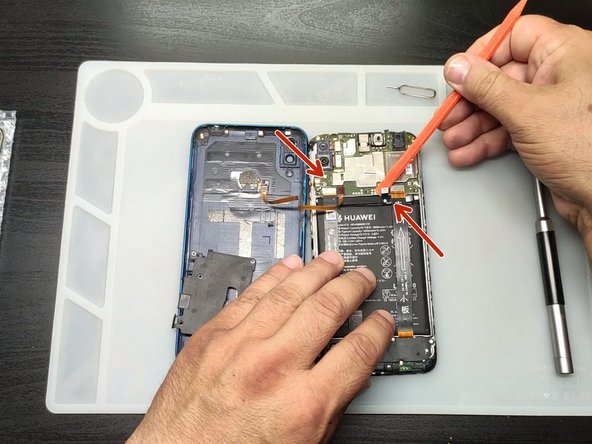



-
Remove the two silver Philips screws that are above the top right corner of the battery and below the camera.
-
Remove the motherboard plastic cover
-
Disconnect the battery and the fingerprint flex cable using a plastic pry tool.
crwdns2944171:0crwdnd2944171:0crwdnd2944171:0crwdnd2944171:0crwdne2944171:0