crwdns2935425:011crwdne2935425:0
crwdns2931653:011crwdne2931653:0

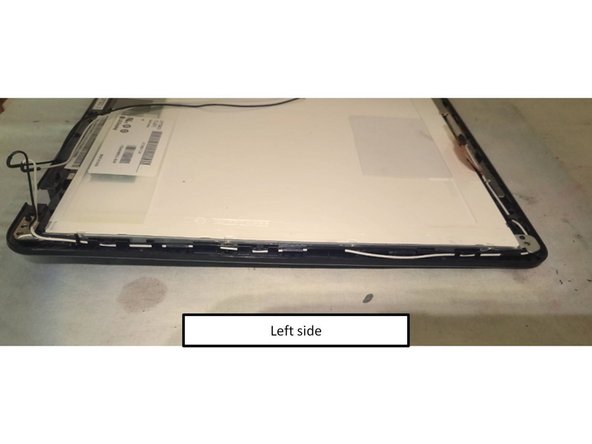
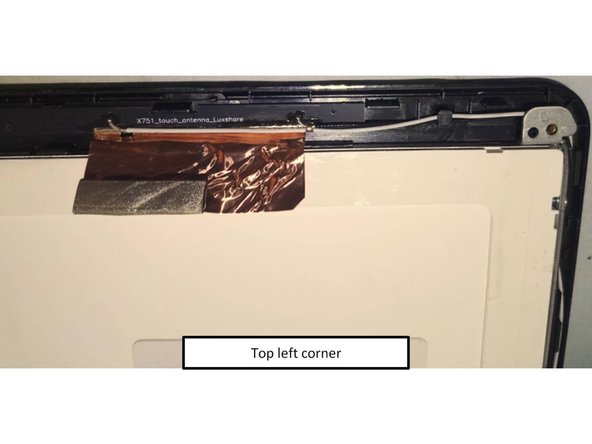



-
Separate bezel the bezel across the bottom to the hinge.
-
Separate the other hinge cover.
-
Work from bottom to top to separate the bezel sides.
-
Spudge along the top of the bezel to finish separating the bezel.
-
De-route cables from around left of the screen, noting the routing.
crwdns2944171:0crwdnd2944171:0crwdnd2944171:0crwdnd2944171:0crwdne2944171:0