crwdns2931527:0crwdnd2931527:0crwdnd2931527:0crwdnd2931527:0crwdne2931527:0
crwdns2935425:01crwdne2935425:0
crwdns2931653:01crwdne2931653:0


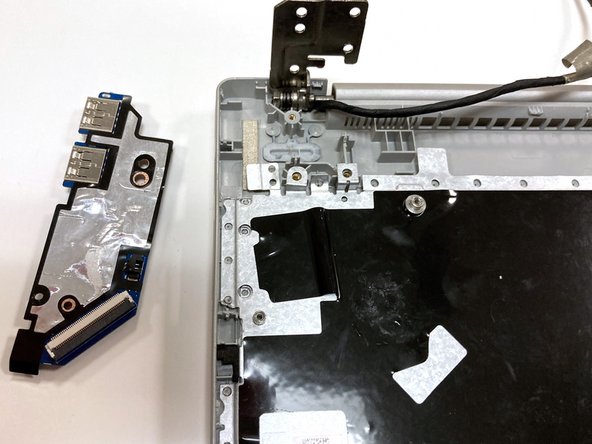



-
Remove the silver 6 mm screw holding the USB and SD card slots in place in the upper left corner of the device using a Phillips #0 screwdriver.
-
Remove the black 3 mm screw holding the USB and SD card slots in place in the upper left corner of the device using a Phillips #0 screwdriver.
-
Use an opening tool to pry the port out of the device.
crwdns2944171:0crwdnd2944171:0crwdnd2944171:0crwdnd2944171:0crwdne2944171:0