crwdns2935425:03crwdne2935425:0
crwdns2931653:03crwdne2931653:0

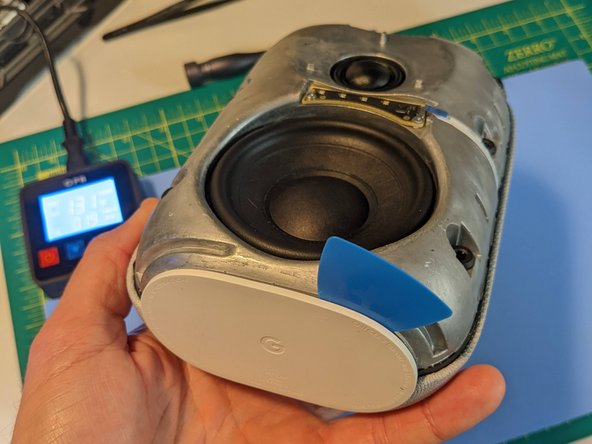




Plastic/rubber foot removal
-
The device has a recycled plastic and rubber foot attached to its bottom. This foot prevents scratches on surfaces like wood, dampens vibrations, and covers the re-flash port. It's held in place by a light seam of adhesive that's easily compromised.
-
Use a controlled heat source to warm the foot and loosen the adhesive.
-
Insert a pick between the foot and device body and gently pry them apart. If the foot is heated adequately, it should be easy to pop off.
crwdns2944171:0crwdnd2944171:0crwdnd2944171:0crwdnd2944171:0crwdne2944171:0