crwdns2935425:02crwdne2935425:0
crwdns2931653:02crwdne2931653:0

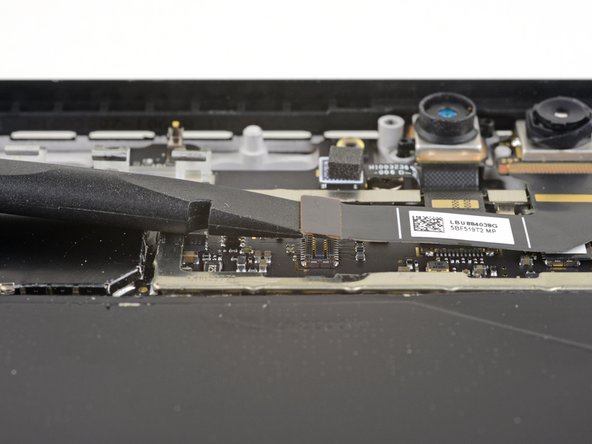


Disconnect the front-facing cameras
-
Use the flat end of a spudger to pry the front-facing camera connector up and out of its socket on the motherboard.
crwdns2944171:0crwdnd2944171:0crwdnd2944171:0crwdnd2944171:0crwdne2944171:0