crwdns2935425:014crwdne2935425:0
crwdns2931653:014crwdne2931653:0

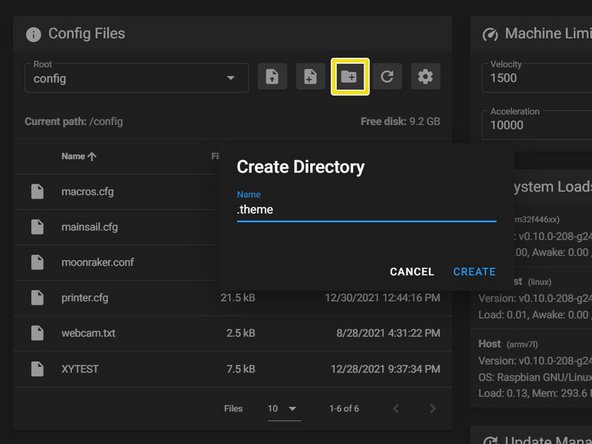
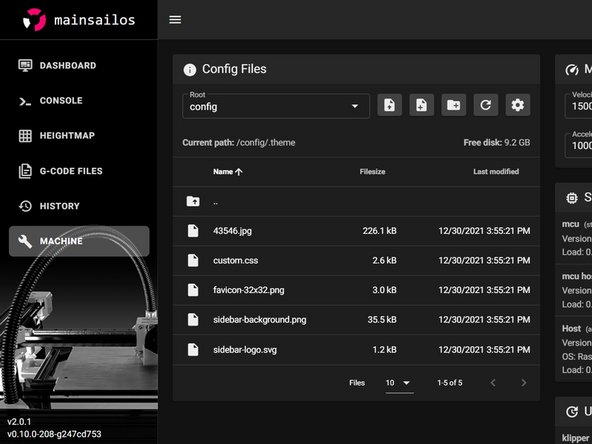



BLV Mainsail Theme
-
Download the file and extract.
-
Under "machine" menu, click on the Gear icon and select the checkbox for "show hidden files".
-
Select "Create Directory".
-
In the name field enter “.theme” and select CREATE.
-
it has to be named as seen in the screenshot.
-
Select the newly created ".theme" folder. Upload all the files from the zip archive into .theme folder.
-
hit Ctrl+F5 and Enjoy.
crwdns2944171:0crwdnd2944171:0crwdnd2944171:0crwdnd2944171:0crwdne2944171:0