crwdns2935425:01crwdne2935425:0
crwdns2931653:01crwdne2931653:0


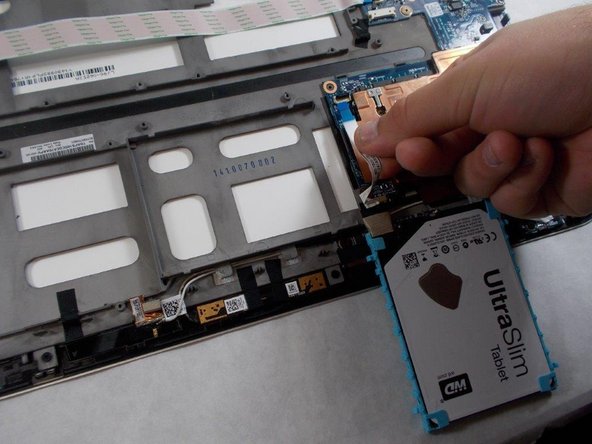



-
Lift the hard drive out from its slot, taking care not to tear the ribbon cable that is connecting it to the motherboard.
-
Unplug the hard drive from the motherboard.
-
Completely remove the hard drive from the laptop.
crwdns2944171:0crwdnd2944171:0crwdnd2944171:0crwdnd2944171:0crwdne2944171:0