crwdns2935425:011crwdne2935425:0
crwdns2931653:011crwdne2931653:0


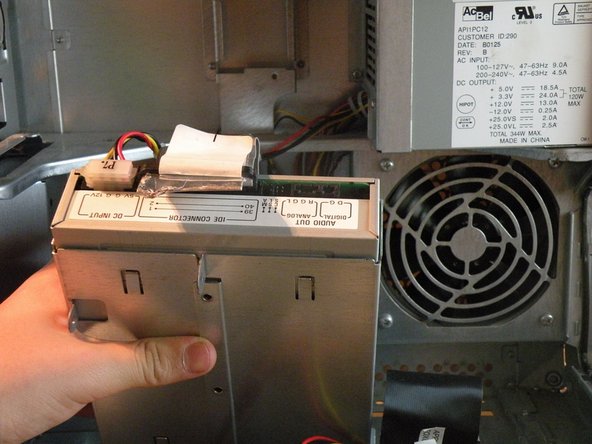



Optical Drive / Zip Drive Cage
-
Start by removing all of these screws.
-
Then Slide the drive cage back, and pull it partially, tha remove the IDE And Power Cables, and set it aside.
-
Most Quicksilvers, Including Mine Shipped Standard With a DVD/CD-RW "ComboDrive"
crwdns2944171:0crwdnd2944171:0crwdnd2944171:0crwdnd2944171:0crwdne2944171:0