crwdns2935425:02crwdne2935425:0
crwdns2931653:02crwdne2931653:0

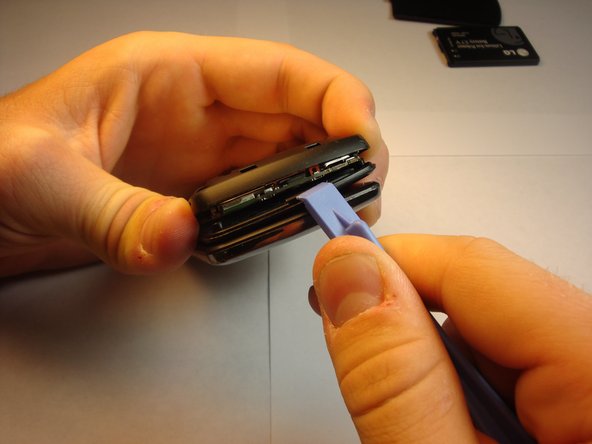




-
Find the seam between the phone’s keypad cover and back cover, and slide a plastic pry tool along the edge to gently pry the two pieces apart without completely separating them.
| - | [* black] |
|---|---|
| - | [* |
| + | [* black] Find the seam between the phone’s keypad cover and back cover, and slide a plastic pry tool along the edge to gently pry the two pieces apart without completely separating them. |
| + | [* icon_caution] The motherboard should be visible. Do not separate the two covers. They should be held together by a screw at the axis of the phone. |
crwdns2944171:0crwdnd2944171:0crwdnd2944171:0crwdnd2944171:0crwdne2944171:0