crwdns2935425:01crwdne2935425:0
crwdns2931653:01crwdne2931653:0

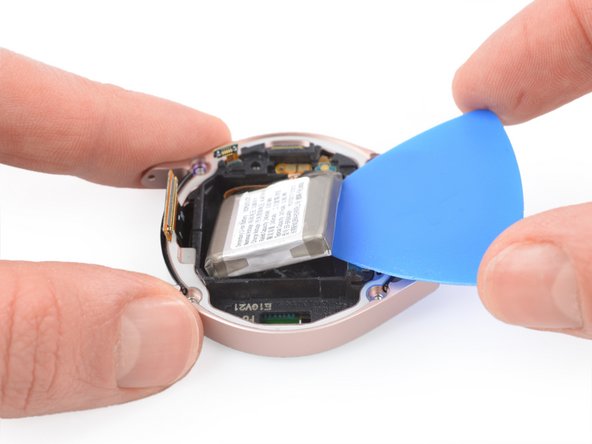


Lever up the battery
-
Place the tip of an opening pick in the small gap between the plastic frame and the battery, opposite to the display cable.
-
Carefully lever the battery up and out of its recess.
crwdns2944171:0crwdnd2944171:0crwdnd2944171:0crwdnd2944171:0crwdne2944171:0