crwdns2935425:011crwdne2935425:0
crwdns2931653:011crwdne2931653:0

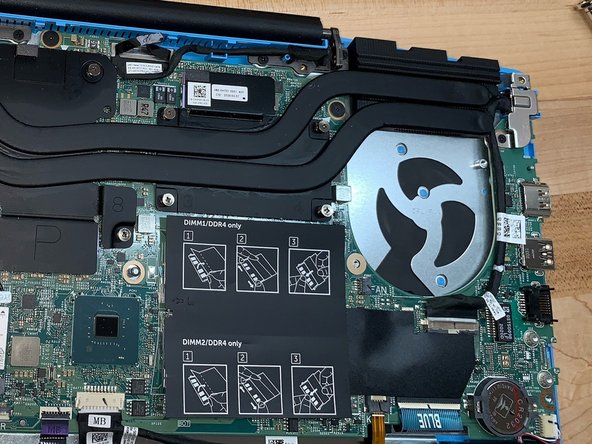




Remove the right fan
-
Locate the right fan and unscrew both #1 Philips head screws.
-
Unplug the right fan and pull away from the device.
crwdns2944171:0crwdnd2944171:0crwdnd2944171:0crwdnd2944171:0crwdne2944171:0